8 April 2020 | Ted Page
There is a bug in InDesign 2020 which can cause the tags for nested lists to be created incorrectly when exported to PDF. This bug is new in InDesign 2020 and does not exist in previous versions. Fortunately, there is an easy enough workaround.
The problem
The problem is that if you create your lists the wrong way you will end up with a very strange tag structure which would then have to be corrected in Acrobat. Specifically, instead of getting a tag structure like that in Figure 1 below…
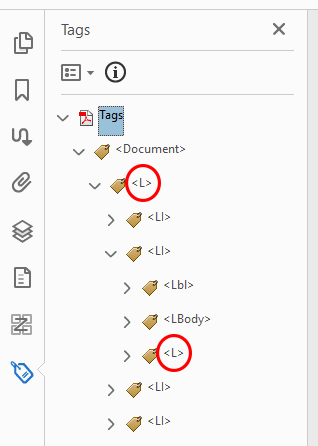
…you will end up with a structure like that in Figure 2.
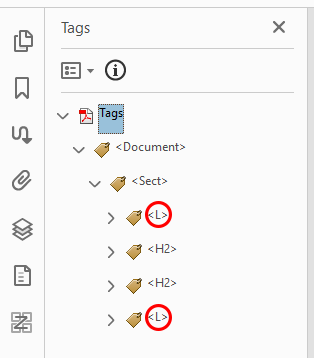
The difference
The difference between these is that in Figure 1 the whole list and sub-list structure is contained within a single parent <L> tag. The sub-list is then contained inside a second <L> tag which is nested within the <LI> (list item) tag above it.
In Figure 2, by contrast, the tag structure is broken into two separate lists, with one or more <H2> tags separating them (there we no <H2> tags anywhere in this document—InDesign generated them seemingly from nowhere).
How to avoid the problem
In order to generate the correct tags (such as those in Figure 1), create the main list in the normal way, using the Bullets and Numbering panel of the Paragraph Style Options dialogue box.
To create the sub-list, create a completely new paragraph style. It can be based on the main list style or not, it makes no difference. Then indent the sub-list, by setting the Left Indent and Tab Position parameters as appropriate. When exported to PDF the correct tags will now be generated, as in Figure 1 above.

Where you can go wrong
When creating a paragraph style for a sub-list, always use a new paragraph style. Do not be tempted to duplicate and then modify an existing paragraph style. As counter-intuitive as it may seem, the latter leads to the type of tag structure shown in Figure 2.
Conclusion
Ensuring that all content items are given semantically correct tags and that tag structures are correctly nested are both Single A WCAG requirements (respectively, SC 1.3.1 and SC 4.1.1). Doing so is also important in order to ensure that screen reader users can use your documents effectively. Hence, until this bug is fixed, always use a fresh paragraph style and avoid duplicating an existing one when creating sub-lists.

